Company Profile Activation
Thanks to the AI-based algorithm we developed, we ensure that the products and services of technology companies are easily accessible by corporate companies, investors, and potential partners. To date, we have added 16,000 company profiles, 40,000 services, and 25,000 product profiles to our platform.
Therefore, before creating your company profile, please follow the steps below:
- Search for your company profile using the search bar on the homepage.
- If the company information belongs to you, click the “Claim Profile” button.
- Your request will be received, and once it is verified, you can update your company profile shortly.
Congratulations! You have now created a registered PitGrowth company profile. After activating your profile, you can make further edits and increase its visibility.
Creating a Company Profile
If you couldn't find your company profile using the search bar on the homepage, you can create a new company profile by following these steps:
- Click on your name in the top right corner of the page and go to the Settings page.
- Go to the “My Companies” section and click the “Add New Company” button.
- Fill in your company’s information completely and then click the “Submit” button.
- Your request will be received, and after the verification process is completed, you can update your company profile.
Congratulations! You have now created a registered PitGrowth company profile. By activating your profile, you can increase its visibility.
The Next Step >>
Company Profile Update










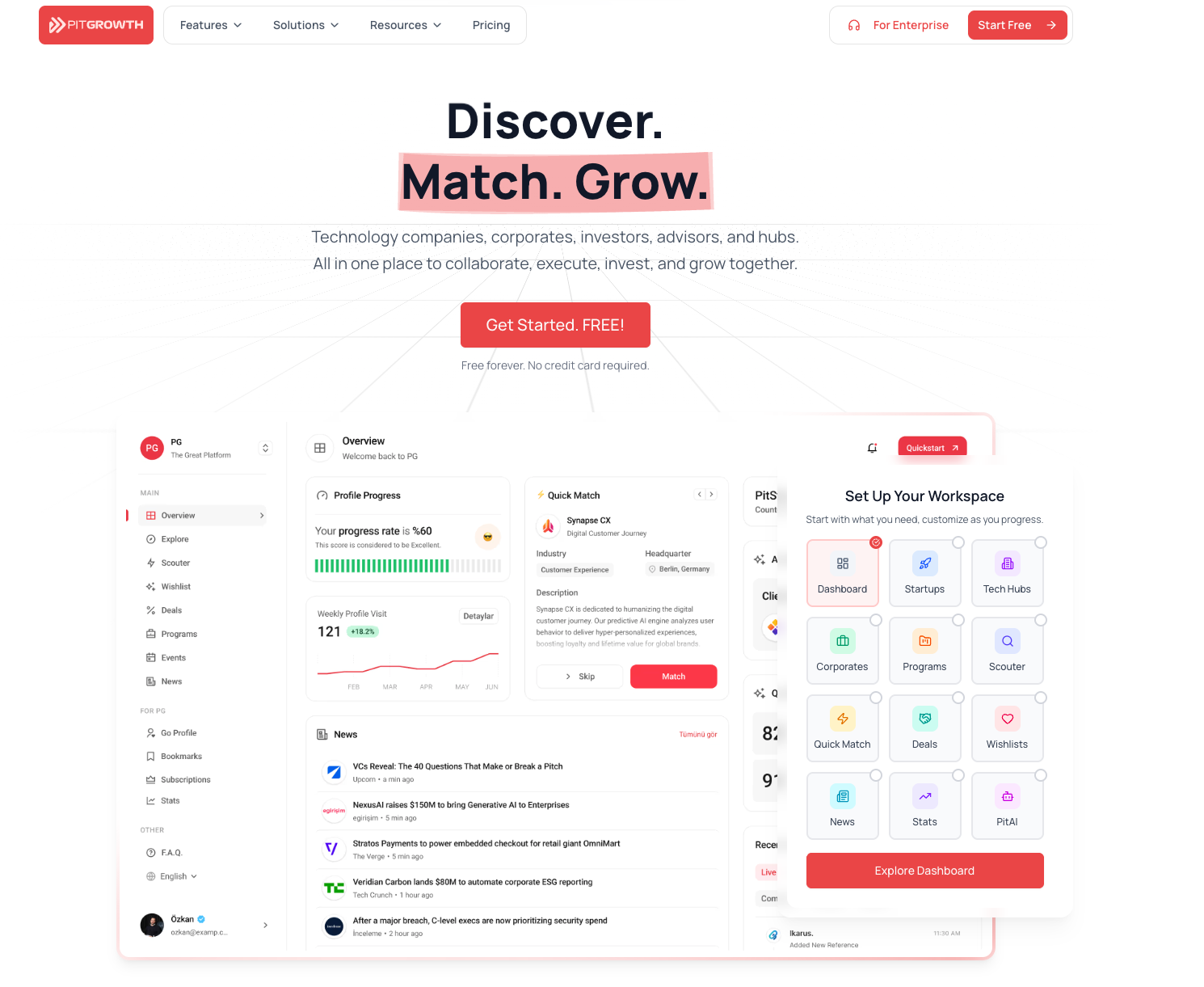
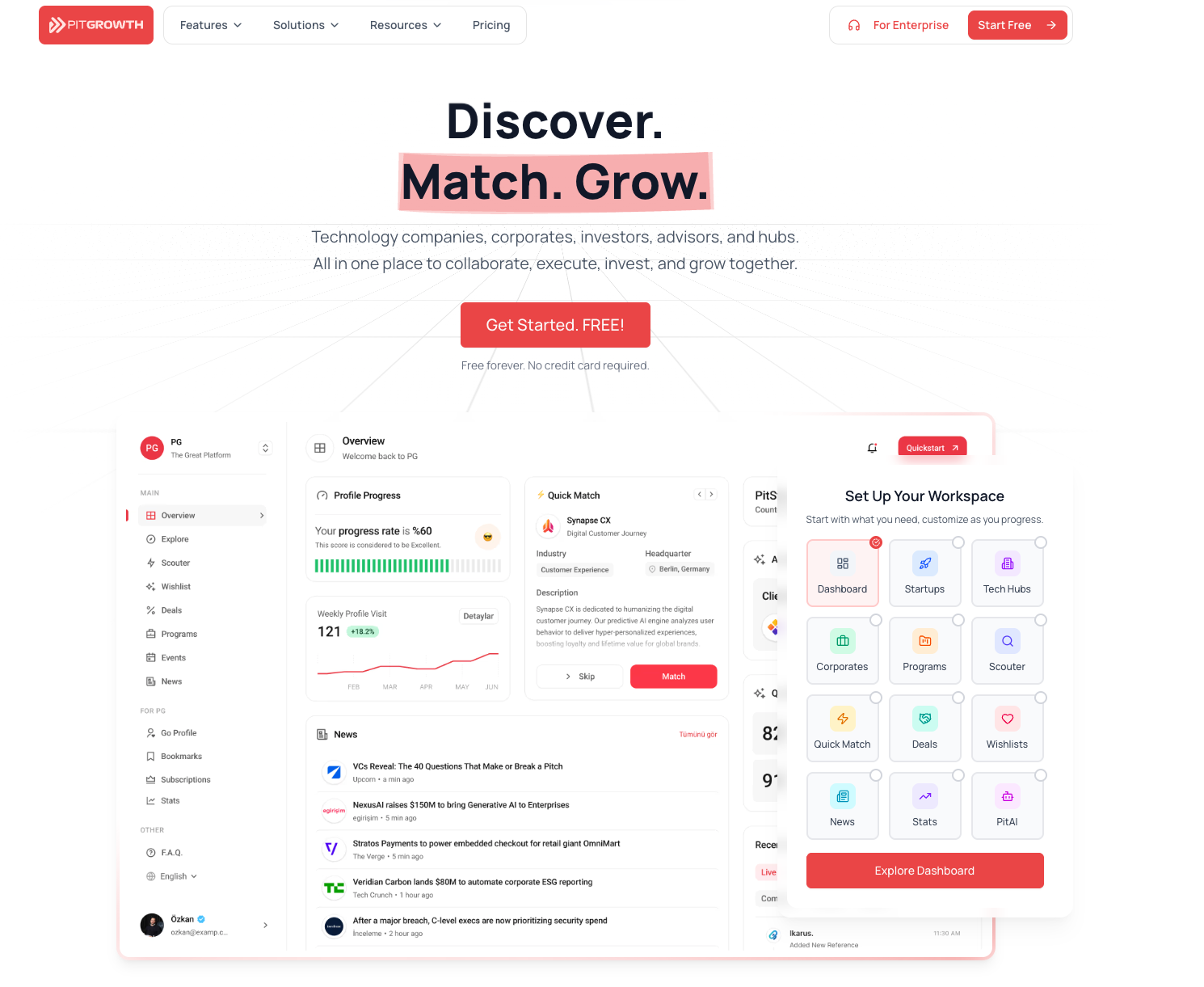
Discussion