What is PitGrowth?
PitGrowth is a networking platform where enterprises and technology companies can showcase offer directly communicate and find investment opportunities for the products and services they develop.
What are the aims of PitGrowth?
PitGrowth aims to automate various traditional steps taken by technology-developing companies such as gaining customer access gaining visibility announcing recent developments and advertising. In doing so we have constructed a platform that allows us to stay informed about the rapidly changing dynamics and be aware of live and continuous updates. Corporate companies can instantly access the technologies they need while technology-developing companies can follow industry dynamics engage in direct communication and access Wishlists (announcement lists created by corporate companies). We highlight changes in the ecosystem not through newsletters but through real-time updates.
For Technology Companies and Startups
📣 Detailed Visibility and Real-time Notifications
We enhance your visibility with regular updates on the homepage allowing you to showcase your technology and developed products clearly. We provide quick access to customers entering our radar through automated notifications.
🔍 Enhanced On-Page Search and Artificial Intelligence Support
While growing your company within the platform with an advanced on-page search structure your updates use cases and customer stories are announced to customers at every step. With AI-supported and semantic search structure we convey your information to target audiences more effectively.
🌎 Global Access to Companies
We assist you in increasing your effectiveness in the global market by providing access to companies not only in a single country but worldwide. Accessibility to customers through a single platform is now easier.
📋 Inclusion in Wishlists
We offer the opportunity to be included in wishlists to understand the needs and solution-seeking efforts of customers from every country. By thoroughly evaluating customer expectations and use cases we enhance your solution delivery process.
📈 Trend Monitoring
Providing a live tracking opportunity for the digital industry we enable you to monitor industry trends standout products customer demands and created wishlists from a single screen. This facilitates easier decision-making for strategic planning.
🤝 Establishing Business Partnerships
We facilitate collaborations between service providers and product-developing companies making it easier for you to connect with potential business partners.
🛜 Service Provider
Our platform supports not only product-developing companies but also service providers in highlighting their capabilities references and areas of expertise.
For Corporates & Enterprises
Easy and Quick Accessibility
Our platform allows customers to access the details of the technology they need quickly and easily. Our user-friendly interface enables users to effortlessly reach the information they require.
Smart Search
Our advanced search algorithms enable customers to access the desired content more quickly and effectively. Our smart search feature understands user requests and provides the most suitable results. Additionally our semantic search algorithm allows users to perform not only word-based but also phrase-based searches.
Wishlist Creation
Customers can create wishlists to request relevant products or services and have the ability to send notifications to all companies within the PitGrowth pool simultaneously. This allows corporate companies to quickly compile the products technologies and services they need for their operations and facilitates easy communication with their preferred companies.
Reference-Based Filtering
Our platform offers reference-based filtering options allowing customers to examine the experiences of similar companies and use this information. This provides valuable guidance to customers to strengthen their decision-making processes.
Tracking Usage Scenarios
Customers can track transactions that occur on the platform in detail. The feature to track usage scenarios will facilitate finding the technologies necessary for business processes.
Trend Monitoring
Our platform provides the opportunity to monitor industry and market trends. This enables customers to stay informed about current developments and gain a competitive advantage.
Direct Communication
Customers have the ability to communicate directly through the platform. With this feature they can send calendar invitations to companies and product owners enhancing solution-focused communication.
For Investors
How does the radar tracking provided on the platform work and what kind of advantages can it offer me?
Our platform continuously scans industry news company updates and emerging technology trends. This allows investors to identify potential opportunities in the market in advance and gain an advantage.
How can I track industry trends and evaluate the impact of these trends on my investment decisions?
The platform provides live industry analyses and trend reports enabling investors to stay informed about industry developments. These analyses can help shape your future investment decisions.
What opportunities are available on the platform for direct communication with an interesting technology or company?
The platform offers the possibility of direct communication through detailed company profiles and a "Request Meeting" button. This allows investors to communicate quickly and effectively with potential investment opportunities.
How can I track prominent technologies on the platform and what are the advantages of investing in these technologies?
The platform presents popular technologies and innovations to investors. By keeping track of these prominent technologies investors can assess future growth opportunities.
What tools are available on the platform for analyzing prominent technologies in a specific industry for investors?
The platform provides industry analysis tools and comparisons allowing investors to analyze prominent technologies in a specific industry in detail.
How can a detailed analysis of WW technologies help me better anticipate future investment opportunities?
A detailed analysis of WW technologies can help investors track global market developments and gain a better understanding of future investment opportunities. The platform supports this with data and detailed content on technologies.
Solution Area - It enables you to conduct your technology search not only vertically but also horizontally with a broad perspective on areas such as SME marketplace SaaS retail technologies. This allows you to explore valuable technological solutions with a versatile search experience.
For Accelerators and Incubation Centers and Technoparks
In which sectors can I find solutions on the platform and how can I access detailed information about these solutions?
By using the Explore page you can perform intelligent on-page searches with vertical and horizontal filtering based on sectors find the solutions you need and directly communicate. These features provide you with a quick and customized solution search experience.
How can I create customized lists on the platform?
If you want to focus on specific vertical technologies for accelerators incubation centers or technoparks and gather more requests you can open calls and create customized lists on the platform. This allows you to quickly and effectively find solutions tailored to your needs.
Smart Search
Our advanced search algorithms enable customers to access the desired content more quickly and effectively. Our smart search feature understands user requests and provides the most suitable results. Additionally our semantic search algorithm allows users to perform not only word-based but also phrase-based searches.
Tracking Usage Scenarios
Customers can track transactions that occur on the platform in detail. The feature to track usage scenarios will facilitate finding the technologies necessary for business processes.
Trend Monitoring
Our platform provides the opportunity to monitor industry and market trends. This enables customers to stay informed about current developments and gain a competitive advantage.
Direct Communication
Customers have the ability to communicate directly through the platform. With this feature they can send calendar invitations to companies and product owners enhancing solution-focused communication.
Memberships
How can I add a new admin?
After creating your profile you can add new members by selecting the membership section from the "My Account" section. You can assign members as Admin/Co-admin or User.
How many admins can we add?
Under each company and product you create you have the right to have 1 to 3 administrators in total. In the Basic package you will have 1 administrator and in the Tech package you can add up to 2 administrators.
What is the difference between Admin and User?
To track and authorize your companies and products we have defined two user types. When you add a new co-admin/admin members will have the same permissions as you. When added as a "User" they do not have the authority to change the content of your companies and products. However you can showcase these member types under your team.
Is there any limitation to add a new "User"?
Starting from the Basic package you can add an unlimited number of "User" to each company and product.
If I add a new "User" will it deduct from my admin credit?
Starting from the Basic package you can add an unlimited number of users to each company and product. The feature to add a new "Admin" comes with the Tech package. With this package you can add 2 more administrators assign them to your companies or products and also assign an unlimited number of "User". Adding users does not affect your administrator limit.
If I add a new admin what will be the permissions on the company profile?
When you add a new admin to your profile they will have the same permissions as you on the company and product profiles. However if you only assign them to a product they will only have the same authority on your products.
Can I add a new admin only for a product?
You can evaluate the new admin profiles you want to assign for your created companies and products only for your products. In this way new admin users will not have authority on the company side but will have authority on the product side.
Can I delegate my admin to another?
Certainly if you have previously assigned other admins to your profiles you can continue this process or contact the [email protected] for assistance.
Company Profiles
What is the difference between Company and Product profiles?
Company profiles focus on the structure of the company and provide a space to showcase your services. In the Product section you can create individual pages for the products developed or established under the company umbrella. The Product section includes specialized questions for each product.
How many companies can I create?
The number of companies you can create depends on your membership type. Please refer to the pricing page for details on this matter.
If my company is already listed do I have to create a new company?
If your company is already listed on the platform use the search feature to find it. You can then claim both your company and product by navigating to the profile page. If your company is not listed you can create a new one.
How can I claim my company/product profile?
After searching for your company in the search bar click on the "claim" button on the page. Submit your claim with a domain associated with your company. Once approved you can edit the claimed company and/or product. Please ensure that the person claiming the company and/or product is a founder or co-founder.
Can I receive guidance to create my company profile?
Certainly we have provided tips to make it easier for you to create company and product profiles. If you have any questions you can seek guidance from the Pit Team.
Which meeting link can I add when creating my company profile?
You can use your existing online calendar applications or choose an application that allows your customers to schedule meetings with you.
Should I fill out all company/product profile sections?
While our AI-powered search function is designed to provide relevant and accurate results it is crucial to fill out both company and product profiles completely. This ensures that customers investors and potential business partners can easily find information about your solutions and applications in the search bar.
Product Profiles
How many products can I create?
The number of products you can create depends on your membership type. For detailed information please refer to the pricing page.
Do I have to fill out my profile?
While our AI-powered search function is designed to provide relevant and accurate results it is essential to fill out both your company and if applicable product profiles completely. This ensures that customers investors and potential business partners can easily find information about your solutions and applications.
If my product is already listed do I have to create a new product?
If your product is already listed on the platform you can find it using the search feature. Then go to the profile page and claim both your company and product. If your company is not listed you can create a new one.
How can I claim my product?
After finding your company in the search bar click on the "claim" button on the page. Submit your claim with a domain associated with your company. Once approved you can edit the claimed company and/or product. Please ensure that the person claiming the company and/or product is a founder or co-founder.
Can I get guidance to create or edit my product profile?
Certainly we have provided tips to make it easier for you to create company and product profiles. If you have any questions you can seek guidance from the Pit Team.
Which meeting link can I add when creating my product profile?
You can use your existing online calendar applications or choose an application that allows your customers to schedule meetings with you.
How can I merge my company and my product?
After creating your company profile when creating or editing your product profile you can select your company name from the drop-down menu. This way your products will be visible and listed under the company you have chosen in the profiles.
Why is it important to add the names of target (potential) customers and active (references) customers?
Adding the names of your references (active customers) can be a distinguishing factor for customers and investors searching within the page. It can create potential business opportunities. Additionally selecting your target (potential) customers not only creates opportunities for customers and investors searching within the page but also enables the Pitgrowth team to directly recommend you to customers.
Wishlist
What is Wishlist?
Wishlist is an innovative feature designed to allow corporate companies to create demand lists. This feature enables corporate companies to create customized lists making these demand lists accessible and open for addition to all platform users. Thus corporate companies on the platform can define their specific needs rapidly list technological solutions and explore the demands of other companies.
How can I join Wishlist?
Wishlists created by corporate companies are sent as notifications to all registered technology companies in the database. Depending on the demands in the wishlist you can add your company or products by clicking the "Add to Wishlist" button. Tip: Before joining the wishlist we recommend ensuring that your profile is fully completed and the information is up-to-date.
What is the limitation of Wishlist?
The number of companies or products you can add to the wishlist varies depending on your membership type. For detailed information please refer to the pricing page.
Can I get an extra Wishlist credit to join new Wishlist?
Certainly you can purchase additional wishlist credits independent of packages. For detailed information please refer to the pricing page.
How can I follow-up active Wishlists?
You can track current and active wishlists through the homepage notifications and emails sent to registered users. Each wishlist has a specified end date so we recommend keeping an eye on notifications to avoid missing wishlist end dates.
Can I create a Wishlist?
The Wishlist creation feature is only available for Enterprise members.
Billing & Pricing
Which plan is right for me?
Free Basic and Tech packages are designed for technology companies. The Enterprise package is specifically tailored for corporate companies small businesses and investors. For custom packages based on user needs we recommend discussing with the Pit Team.
How do I cancel my plan? What if I change my mind?
If you already have a package and wish to upgrade you can do so directly from the pricing page. If you want to cancel the purchased package you can also manage your membership cancellation from the pricing page.
How can I subscribe to the platform?
You can register for the platform by creating your profile with your information or by using your LinkedIn Google or Microsoft credentials. The registration process is free.
Is PitGrowth a paid web application?
You can become a free member fill out your company and product profiles and be visible to corporate companies without any additional charges. However if you wish to use the platform's additional features we recommend reviewing the Basic and Tech packages on the pricing page.
What are my payment options for Basic or Tech?
Membership models include monthly yearly and additional one-time purchase options for certain features.
How can I see subscription plans?
You can view the memberships you want to purchase and the ones you have already acquired along with their type and amount on the pricing page when you make a purchase.
How can I upgrade my plan?
You can upgrade your products on the pricing page. If you have any questions we recommend contacting the Pit Team.
Can I get wishlist credit even if I only subscribe free?
Certainly registered users can purchase wishlist credits without acquiring an additional package.
When should I get co-admin credit?
The Co-Admin option is only applicable to Tech package owners. You can purchase additional Co-Admin rights through the pricing page.
How can I see my billing history?
You can view the memberships you have purchased along with their type and amount on the pricing page when you make a purchase.
What's the difference between subscriptions of PitGrowth?
Free Basic and Tech packages are designed for technology companies. The Enterprise package is specifically tailored for corporate companies small businesses and investors. For custom packages based on user needs we recommend discussing with the Pit Team.
Notifications (Soon)
Which circumstances i get notifications?
You will receive notifications when a Wishlist is created when a product or company is added to your radar when any product or company is added to your radar and when your product or company profile is visited. Additionally notifications are sent when a user registers on a different platform with the same domain. The types of notifications may vary based on membership types and detailed information can be found on the Pricing page.
Will we receive all notifications when an Enterprise creates a new Wishlist?
Certainly when Enterprise create Wishlists we will convey the content and topics to you via email and you can also access them through in-page notifications.
For Enterprise Companies
Can you provide a sample of your data?
At PitGrowth our goal is to facilitate the live flow of information and engage users dynamically. To achieve this we have established an interactive structure within the framework of GDPR and KVKK rather than creating an architecture for exporting datasets.
Is there any admin limit for Enterprise accounts?
There is no limit to adding Co-admins and users for Enterprise accounts. However, they can only have Enterprise user features up to the specified number of admins. Profiles with Enterprise membership can add new users at any time within the same domain.
Which kind of users can I add as a co-admin?
Enterprise accounts can add members as "Users" as they wish but they can only add individuals within the same domain as co-admins.
Service Provider
How can we connect with Featured Partners?
Featured Partners are selected from among 200 companies and approved by the PitGrowth team. You can explore them in 260 different service categories.
How can I add my company as a Featured Partner?
To do this you need to contact the Pit Team.
What privileges does a Featured Partner have on this network?
Being prominently featured being part of the Featured Partner network group participating in exclusive events for business partners and more.
How can I find the service I need?
You can find the service or product you need through the on-page search field. Enterprise members can also create wishlists and generate requests for the services they are looking for.
Do we have to make a payment to have a meeting with Featured partners?
You can add an online meeting or conference link under "Book a Meeting" as you wish. PitGrowth does not charge for the use of third-party meeting links.


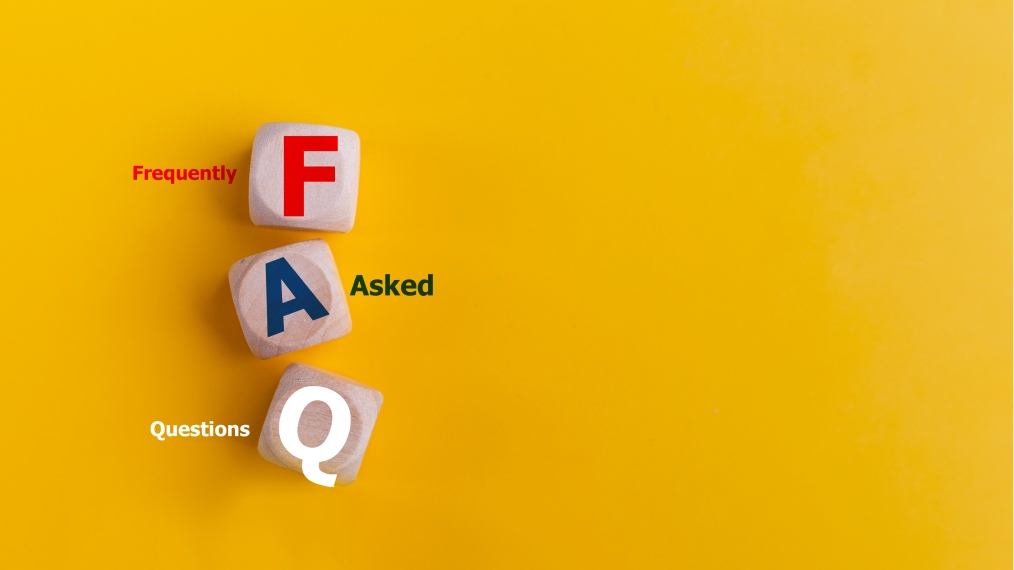









Discussion